Global lists editor
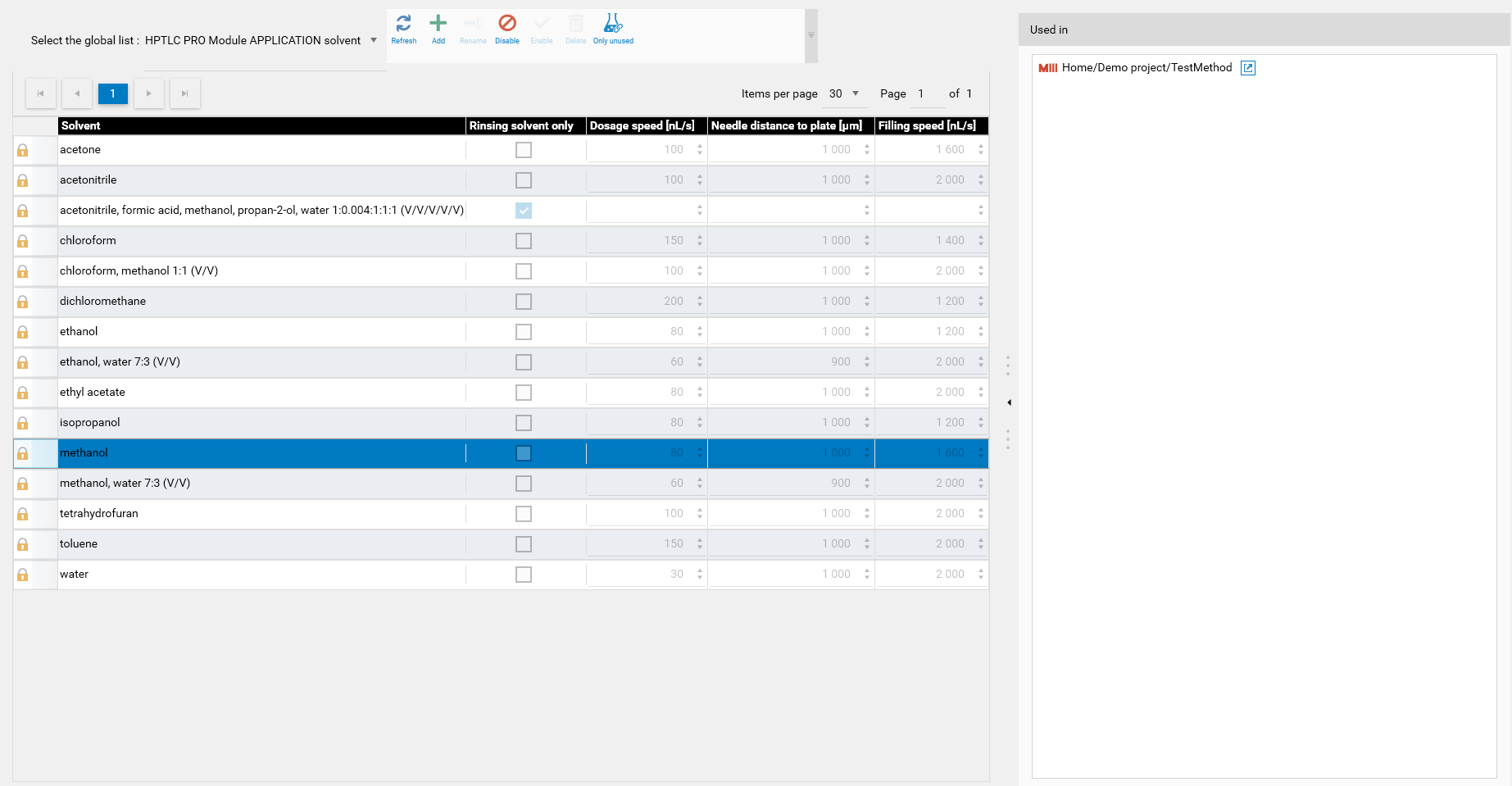
The Global lists editor contains the solvents, reagents and other chemicals used for HPTLC instruments and HPTLC PRO Modules:
CAMAG® HPTLC PRO Module APPLICATION sample solvent, corresponding to the Sample solvent type, 1st and 2nd rinsing step bottle in APPLICATION module step parameters and consumables
CAMAG® HPTLC PRO Module DEVELOPMENT salt solution, corresponding to activation salt solution in DEVELOPMENT module step parameters and consumables
HPTLC PRO Module DEVELOPMENT solvent, corresponding to development, pre-conditioning and/or conditioning solvents in DEVELOPMENT module step parameters and consumables
CAMAG® HPTLC PRO Module DERIVATIZATION solvent, corresponding to reagents and cleaning solvents in DERIVATIZATION module step parameters and consumables
Plate manufacturer and stationary phase
ATS 4 sample solvent (read only)
ADC 2 and Chamber mobile phase
ADC 2 activation bottle content
AMD 2 solvent name
AMD 2 solvent manufacturer
AMD 2 solvent grade
Additionally, there is a Known chemicals (see New global list Known chemicals) list containing chemicals used in specific lists (see Naming checks).
There are two types of lists:
simple lists where each item consists only in a name (for example ADC 2 and Chamber mobile phase),
complex lists where each item consists in a name and a set of parameters. The built-in items are read only and recommended by CAMAG. For example, the HPTLC PRO Module APPLICATION solvent list contains a built-in acetone item. When selected, the corresponding Dosage speed, Needle distance to plate and Filling speed are automatically applied in HPTLC PRO Module APPLICATION step parameters:
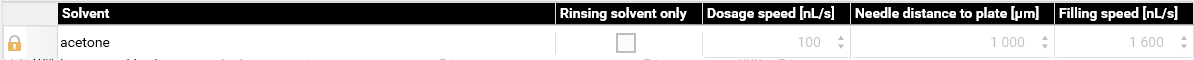
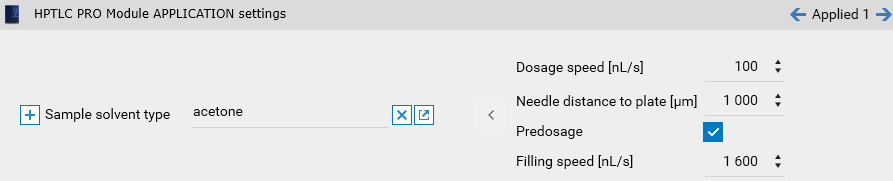
Note
Whenever a global list is used elsewhere in the software, it is always possible to open directly the editor on the correct list with the  button. It is useful when a new entry is needed while editing parameters.
button. It is useful when a new entry is needed while editing parameters.
Global list items management
Over time, global lists can become large and cluttered with inconsistent items or duplicates, especially on large installations having multiple users working on method development. Furthermore, users may not always follow the same guidelines concerning solvent and reagent naming. Therefore, it is necessary to establish and apply a naming strategy across the installation. Diverse features in visionCATS can help for this task:
When visionCATS is installed, each global list is filled with commonly used items following recommended naming guidelines (see Global list items formatting).
Several lists include features to help to build valid items (see Naming checks) using the New global list Known chemicals.
Unwanted items can be disabled, renamed or deleted (see Toolbar) with the help of the Used in section):
If an item was inadvertently created, it can be deleted after deleting methods/analysis/comparison files where it is used (if possible and allowed).
If an item should not be used anymore, it should typically be disabled after having checked where it is used. For example, methods using this item might have to be modified.
Toolbar
 Refresh the display manually. Note that the display is refreshed automatically on tab switch.
Refresh the display manually. Note that the display is refreshed automatically on tab switch. Create a new item for the currently displayed global list.
Create a new item for the currently displayed global list. Rename the selected item. This function is available only for unused items.
Rename the selected item. This function is available only for unused items. /
/ Disable/enable the selected item. When an item is disabled, it does not appear anymore in the corresponding lists displayed in methods, analyses and if applicable, in available consumables for HPTLC PRO Modules.
Disable/enable the selected item. When an item is disabled, it does not appear anymore in the corresponding lists displayed in methods, analyses and if applicable, in available consumables for HPTLC PRO Modules. Delete the entry. This function is available only for unused items.
Delete the entry. This function is available only for unused items. Filter the global list to show only unused items (i.e. items for which the Used in section is empty).
Filter the global list to show only unused items (i.e. items for which the Used in section is empty).
Used in section
To facilitate the management of global list items, the Used in section displays the method, analysis and comparison files where the selected global list item is used. Additionally, for lists related to HPTLC PRO Modules, the section indicates whether the item is used as consumable.
Note
The Used in section is not available for the Plate manufacturer and stationary phase list.
Note
Advanced search can also be used to find where development solvents and derivatization reagents are used.
Naming checks
In each global list, item names can be freely defined and used, but the following global lists:
ADC 2 and Chamber mobile phase
AMD 2 solvent name
HPTLC PRO Module APPLICATION solvent
HPTLC PRO Module DEVELOPMENT solvent
HPTLC PRO Module DERIVATIZATION solvent
include specific features described in this section to build and check item names based on CAMAG recommended guidelines.
Adding and renaming items
When an item is added/renamed, the popup includes controls to select the Known chemical, Quantity, Unit and perform Add.
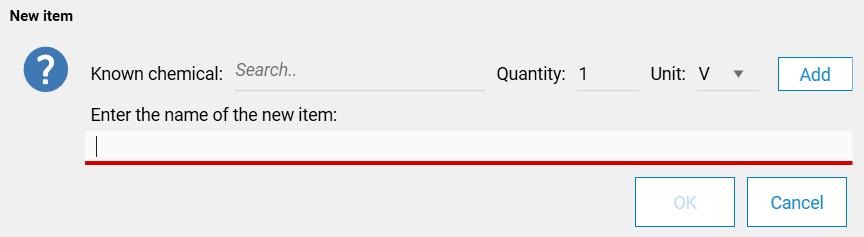
Iterating through these controls allows to facilitate the elaboration of global list items names. Alternatively, the name can be defined and modified manually. If the name does not follow the guidelines, a warning appears. Note that CAMAG does recommend but does not force to follow the guidelines. Therefore it is still possible to hit OK and to use the item name. In the following example, a second “ “ (whitespace) was added between the known chemicals:
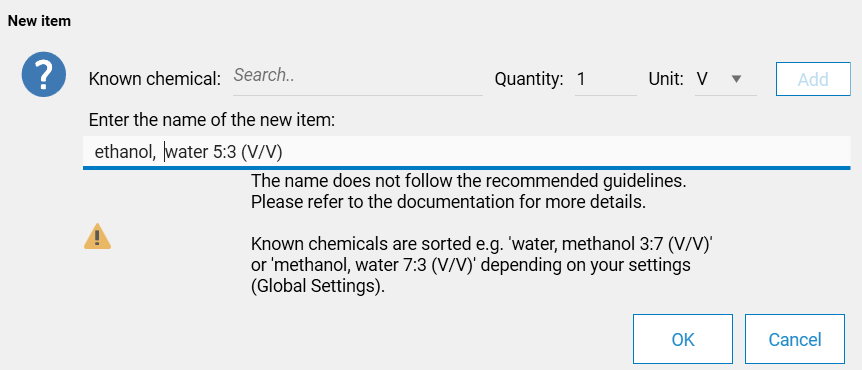
Global List items created by the client that do not correspond to the guideline (e.g. missing quantity or unit) are now marked with a warning icon (exclamation mark) and written in red. We are recommending fixing these items by renaming them.
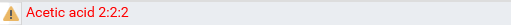
Note
These warnings only appear in the global list editor, not in the places where these lists are used (methods, analyses, consumables windows).
Note
The OK button is disabled to avoid duplicates, which are sometimes not easy to identify. For example, “water, methanol 1:11 (V/V)” is a duplicate of “methanol, water 11:1 (V/V)”.
Global list items formatting
The guidelines recommended by CAMAG consist in the following rules:
Items consist in a set of triplets
Each triplet consists in:
A known chemical, typically coming from New global list Known chemicals though free text is allowed as long as formatting rules are satisfied
A quantity, which is a numerical value (integer or decimal using “.”)
A unit, which is always “V” (default) or “W”
The name displayed is the combination of the triplets in the following way:
Known chemicals followed by quantities and then by units
Known chemicals separated by “, “ (comma and whitespace)
A single whitespace between known chemicals and quantities
Quantities separated by “:”
A single whitespace between quantities and units
Units surrounded by “(” “)” and separated by “/”
This gives the following expression:
<known chemical 1>, <known chemical 2>, <...> <quantity 1>:<quantity 2>:<...> (<unit 1>/<unit 2>/<...>)
Example of valid item name:
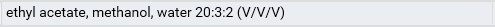
Note
Known chemical names are case sensitive. For example, “methanol” and “Methanol” are considered different.
Note
Items consisting in only one known chemical are simplified. The quantity is “1” and the unit is “V” implicitly. For example “methanol 1 (V)” appears as “methanol”.
Note
A comma not followed by whitespace is allowed inside a chemical name like 1,2-dichloroethane or ethane-1,2-diamine.
Usually items are written in lowercase, as some items include uppercase characters (such as MgCl₂) the usage of uppercase characters is allowed.
Items are displayed according to display options described in Global list items display configuration.
Global list items display configuration
Note
The options described in this section only concern global lists controlled by naming checks, see Naming checks
There are two options to configure the representation of the global list items, which can be found in :
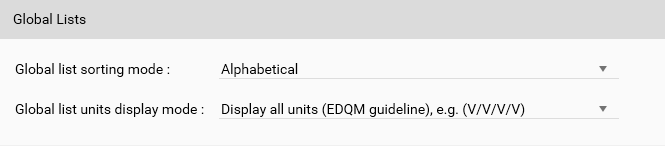
Global list sorting modes
Alphabetically, for example:
acetonitrile, formic acid, isopropanol, methanol, water 1:0.004:1:1:1 (V/V/V/V/V)
Decreasing quantity, for example:
acetonitrile, isopropanol, methanol, water, formic acid 1:1:1:1:0.004 (V/V/V/V/V)
Increasing quantity, for example:
formic acid, acetonitrile, isopropanol, methanol, water 0.004:1:1:1:1 (V/V/V/V/V)
Global list units display modes
Shorten units, e.g. (V/…/V), for example:
acetonitrile, formic acid, isopropanol, methanol, water 1:0.004:1:1:1 (V/…/V)
Display all units (EDQM guideline), e.g. (V/V/V/V), for example:
acetonitrile, formic acid, isopropanol, methanol, water 1:0.004:1:1:1 (V/V/V/V/V)
Note
These options only changes the way items are displayed, not how they are stored. visionCATS displays items alphabetically with full units by default and stores items by quantity ascending with full units. The stored name is always used in reports and in logger entries, because they must not change based on user preferences. The tooltip recalls the stored name:
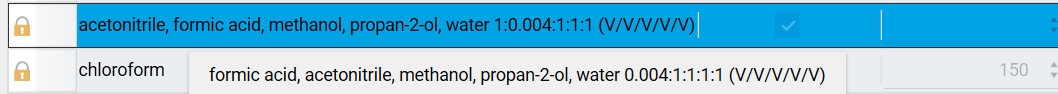
Migration from visionCATS 3.2
Global list items in general
When migrating from visionCATS 3.2 all the built-in global list items are corrected to follow the CAMAG guidelines (see Updated built-in Items (old name -> new name)).
Items created by the client are not impacted, except if there are duplicates (see Handling of duplicates). If they not follow the guidelines they appear with a warning. These items can be used normally like any other item.
Using built-in global list items
Due to controlled environment concerns, existing methods/analyses are not modified. They still have the old names and can stay as is. In new methods/analyses, there are two options:
Use the corrected global list item (recommended), or
Re-create the old global list item and deactivate the corrected built-in one.
Items from the following global lists have been updated
ADC 2 and Chamber mobile phase
AMD 2 solvent name
HPTLC PRO Module APPLICATION solvent
HPTLC PRO Module DEVELOPMENT solvent
HPTLC PRO Module DERIVATIZATION solvent
New global list
A new global list named “Known chemicals” (see New global list Known chemicals) was created containing all the built-in chemicals included in the concerned lists (listed above).
Updated built-in Items (old name -> new name)
HPTLC PRO Module APPLICATION solvent
Acetone -> acetone
Acetonitrile -> acetonitrile
Methanol, acetonitrile, isopropanol, water, formic acid 1:1:1:1:0.004 (v/v/v/v/v) -> acetonitrile, formic acid, methanol, propan-2-ol, water 1:0.004:1:1:1 (V/V/V/V/V)
Chloroform -> chloroform
Chloroform, methanol 1:1 (v/v) -> chloroform, methanol 1:1 (V/V)
Dichloromethane -> dichloromethane
Ethanol -> ethanol
Ethanol, water 7:3 (v/v) -> ethanol, water 7:3 (V/V)
Ethyl acetate -> ethyl acetate
Isopropanol -> isopropanol
Methanol -> methanol
Methanol, water 7:3 (v/v) -> methanol, water 7:3 (V/V)
Tetrahydrofurane -> tetrahydrofuran
Toluene -> toluene
Water -> water
HPTLC PRO Module DEVELOPMENT solvent
Acetone, water, natural product 85:15:25 (v/v/w) -> 2-aminoethyl diphenyl borate (NP), acetone, water 25:85:15 (W/V/V)
Methanol, 2.5% sodium sulfate 3:4 (v/v) -> 2.5% sodium sulfate, methanol 4:3 (V/V)
Dichloromethane, acetic acid, acetone 2:4:5 (v/v/v) -> acetic acid, acetone, dichloromethane 4:5:2 (V/V/V)
Dichloromethane, acetic acid, methanol, water 64:32:12:8 (v/v/v/v) -> acetic acid, dichloromethane, methanol, water 32:64:12:8 (V/V/V/V)
Ethyl acetate, formic acid, acetic acid, water 100:11:11:26 (v/v/v/v) -> acetic acid, ethyl acetate, formic acid, water 11:100:11:26 (V/V/V/V)
Acetone -> acetone
Acetonitrile -> acetonitrile
n-butanol, ethanol, water 50:10:15 (v/v/v) -> butan-1-ol, ethanol, water 50:10:15 (V/V/V)
Dichloromethane -> dichloromethane
Ethanol -> ethanol
Ethyl acetate -> ethyl acetate
Ethyl acetate, formic acid, water 80:10:10 (v/v/v) -> ethyl acetate, formic acid, water 80:10:10 (V/V/V)
Toluene, ethyl acetate 3:1 (v/v) -> ethyl acetate, toluene 1:3 (V/V)
Toluene, ethyl acetate 95:5 (v/v) -> ethyl acetate, toluene 5:95 (V/V)
Toluene, ethyl acetate 93:7 (v/v) -> ethyl acetate, toluene 7:93 (V/V)
Tetrahydrofuran -> tetrahydrofuran
Toluene -> toluene
Water -> water
HPTLC PRO Module DERIVATIZATION solvent
NP_PEG mix 1:3 -> 2-aminoethyl diphenyl borate (NP), polyethylene glycol (PEG) 400 1:3 (V/V)
Anisaldehyde - sulfuric acid reagent -> anisaldehyde - sulfuric acid (AS) reagent
Methanol -> methanol
Methanol 80% -> methanol 80%
AMD 2 solvent name
Toluene, ethyl acetate 95:5 -> ethyl acetate, toluene 5:95 (V/V)
Methanol -> methanol
MgCl2 33% -> MgCl₂ 33%
Mixture B -> deleted
ADC 2 and Chamber mobile phase
2-propanol, 1-butanol, water 3.1:1 (v/v/v) -> 2-propanol, butan-1-ol, water 3:1:1 (V/V/V)
Dichloromethane, acetic acid, acetone 20:40:50 (v/v/v) -> acetic acid, acetone, dichloromethane 40:50:20 (V/V/V)
Toluene, acetic acid, acetone, methanol 16:2:1:1 (v/v/v/v) -> acetic acid, acetone, methanol, toluene 2:1:1:16 (V/V/V/V)
1-butanol, acetic acid, water, formic acid 28:9:8:2 (v/v/v/v)” -> acetic acid, butan-1-ol, formic acid, water 9:28:2:8 (V/V/V/V)
1-butanol, water, acetic acid 5:4:1 (v/v/v) -> acetic acid, butan-1-ol, water 1:5:4 (V/V/V)
Ethyl acetate, acetic acid ether, hexane 2:1:1:1 (v/v/v/v) -> acetic acid, ether, ethyl acetate, hexane 1:1:2:1 (V/V/V/V)
Ethyl acetate, formic acid, acetic acid, water 100:11:11:26 (v/v/v/v) -> acetic acid, ethyl acetate, formic acid, water 11:100:11:26 (V/V/V/V)
Acetonitrile, water, formic acid 30:8:2 (v/v/v) -> acetonitrile, formic acid, water 30:2:8 (V/V/V)
Acetonitrile, water 85:10 (v/v) -> acetonitrile, water 85:10 (V/V)
Toluene, ethyl acetate, methanol, 25% ammonia 30:30:15:1 (v/v/v/v) -> ammonia 25%, ethyl acetate, methanol, toluene 1:30:15:30 (V/V/V/V)
Ethyl acetate, methanol, 28-30% ammonia 40:10:1 (v/v/v) -> ammonia 28-30%, ethyl acetate, methanol 1:40:10 (V/V/V)
Ethyl acetate, methylethyl ketone, formic acid, water 5:3:1:1 (v/v/v/v) -> butan-2-one, ethyl acetate, formic acid, water 3:5:1:1 (V/V/V/V)
Chloroform, methanol, water 70:30:4 (v/v/v) -> chloroform, methanol, water 70:30:4 (V/V/V)
Dichloromethane -> dichloromethane
Ethanol, dichloromethane, water, formic acid 16:16:4:1 (v/v/v/v) -> dichloromethane, ethanol, formic acid, water 16:16:1:4 (V/V/V/V)
Dichloromethane, methanol, water 14:6:1 (v/v/v) -> dichloromethane, methanol, water 14:6:1 (V/V/V)
Toluene, ethyl acetate, formic acid 70:30:1 (v/v/v) -> ethyl acetate, formic acid, toluene 30:1:70 (V/V/V)
Ethyl acetate, methanol, water 20:3:2 (v/v/v) -> ethyl acetate, methanol, water 20:3:2 (V/V/V)
Toluene, ethyl acetate 95:5 (v/v) -> ethyl acetate, toluene 5:95 (V/V)
tert-Butyl methyl ether, tetrahydrofurane, formic acid 40:20:1:1 (v/v/v/v) -> formic acid, methyl tert-butyl ether, tetrahydrofuran, water 1:40:20:1 (V/V/V/V)
Tetrahydrofuran, toluene, formic acid, water 16:8:2:1 (v/v/v/v) -> formic acid, tetrahydrofuran, toluene, water 2:16:8:1 (V/V/V/V)
New global list Known chemicals
2-aminoethyl diphenyl borate (NP)
acetic acid
acetone
acetonitrile
ammonia 25%
ammonia 28-30%
anisaldehyde - sulfuric acid (AS) reagent
butan-1-ol
butan-2-one
chloroform
dichloromethane
ethanol
ethyl acetate
formic acid
hexane
methanol
methanol 80%
methyl tert-butyl ether
MgCl₂ 33%
polyethylene glycol (PEG) 400
propan-2-ol
sodium sulfate 2.5%
tetrahydrofuran
toluene
water
Files import
When importing a file created in visionCATS 3.2 (or before) and containing items with names not following the guidelines a warning will be displayed in the import report that the solvent is missing in the global list.
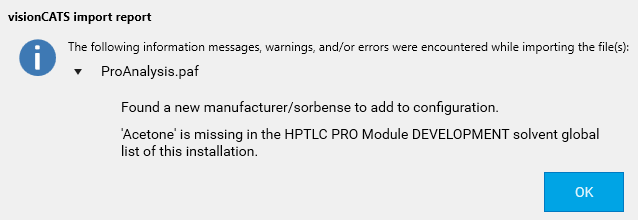
Users can either update the method/analysis, or create a new global list item if he assumes to use items not following the guidelines.
Handling of duplicates
In rare cases, the migration of built-in global list items from visionCATS 3.2 to 4.0 can produce duplicate entries. For example:
If the APPLICATION module solvent list contained “tetrahydrofuran” (manually created), “Tetrahydrofurane” (built-in in visionCATS 3.2) will be corrected to the same name “tetrahydrofuran” (see Updated built-in Items (old name -> new name)).
More generally, due to the migration of built-in items or not, it can happen that 2 or more items, considered different in visionCATS 3.2, are considered as duplicates in 4.0 (for example “water, methanol 3:7 (V/V)” and “methanol, water 7:3 (V/V)”).
To avoid duplicates entries, the migration from visionCATS 3.2 to 4.0 will append “ !” to non built-in duplicated items:
There will be the built-in “tetrahydrofuran” item and a second one named “tetrahydrofuran !”
There will be a “methanol, water 7:3 (V/V)” item and a second one named “methanol, water 7:3 (V/V) !”
As usual, users can then choose what to do with the duplicate entries depending on the situation (rename/deactivate/delete functions).