Software and instruments help
Software
There are 3 ways to open the documentation from the visionCATS client:
Place the mouse cursor somewhere on a visionCATS window and hit
 . This will open the documentation directly to the nearest section of the documentation corresponding to the hovered item.
. This will open the documentation directly to the nearest section of the documentation corresponding to the hovered item.Similarly, click on the icon of the main menu and then click somewhere on on a visionCATS window.
In the main menu, go to to go to the help homepage.
The current visionCATS software documentation is available either offline (i.e. deployed along with the visionCATS client) or online.
Offline : The Documentation window is opened directly in inside visionCATS client for a optimal and streamlined experience, and hitting
 or using the icon allows to update
the page currently displayed.
or using the icon allows to update
the page currently displayed.
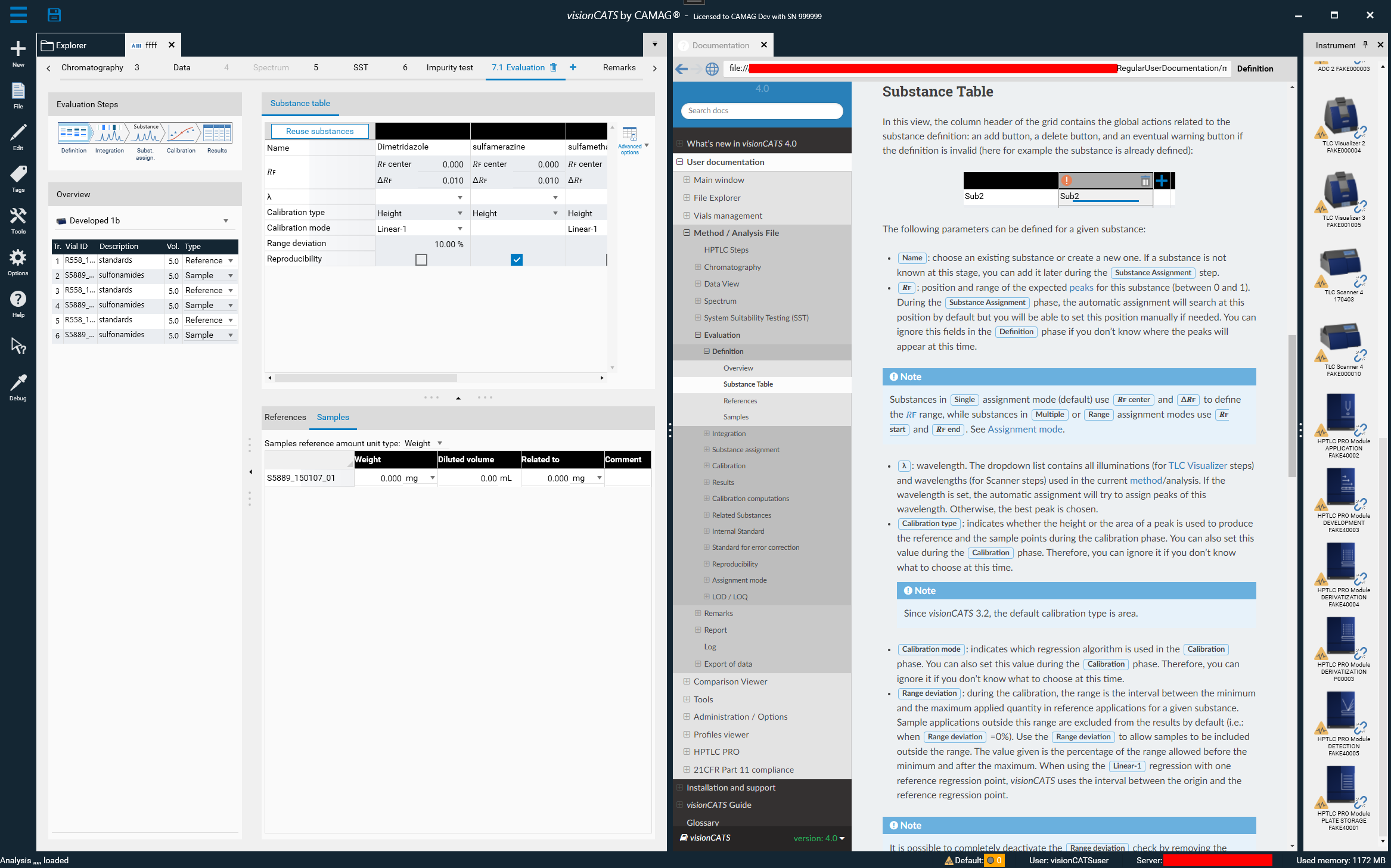
Online : The online version is opened in the default web browser. While the experience is less streamlined, the online documentation may be more up-to-date as the offline version, and the online version allows to browse the documentation of other versions.
Instrument manuals
Instruction manuals are deployed along with the visionCATS client and accessible directly as PDF files in the menu entry.
Note
Instruction manuals for HPTLC PRO Modules are only available for installations having a license validated with the corresponding module(s).
About visionCATS
The About visionCATS popup displays the main installation, licensing, legal and EULA information.