Instruments Configuration
In this tab, you can see and manage all instruments.
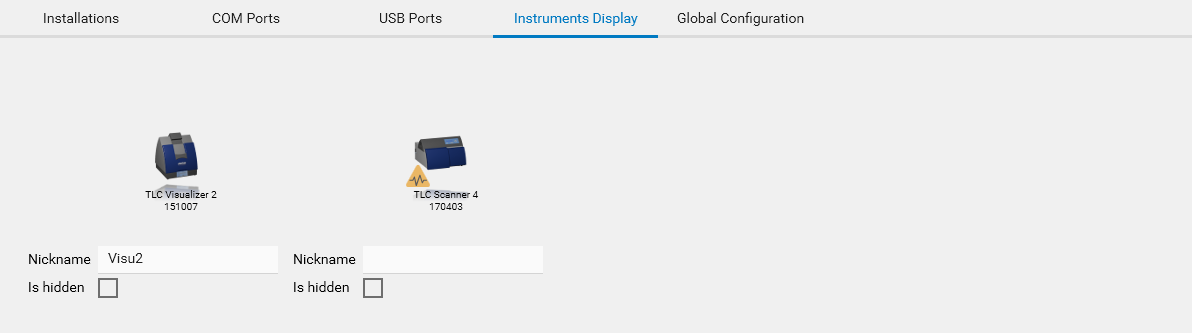
Important
The following configurations are global for the whole visionCATS installation, therefore every visionCATS client will have the same instrument configurations.
For each instrument, you will have:
The instrument icon, with the same functions as these of Instruments Toolbox
A nickname:
It will replace the default instrument name in Instruments Toolbox, and prefix it in the instrument choice list of the instruction view.
Note
As the nickname is only for helping you to quickly select the wanted instrument (when several of the same type are available), it isn’t used in places where a unique instrument identifier is need, like in Report.
A checkbox for marking the instrument as hidden. It will then not be anymore visible in Instruments Toolbox and in instruction view, when not connected.


 will unhide all instruments, while
will unhide all instruments, while 
 will hide all instruments.
will hide all instruments.Note
You should only mark as hidden instrument that you don’t use anymore (like demonstration instruments).