Last sequence info
Note
Only available if the CAMAG® HPTLC PRO SYSTEM contains a CAMAG® HPTLC PRO Module PLATE STORAGE.
While the HPTLC PRO SYSTEM details view (see Display Tab overview) displays the sequences and their runs before and during execution, run are removed from the sequence grid once finished, and the sequence itself disappears when there is no more run in it. In order to keep track of the carriers in the module PLATE STORAGE after run/sequence execution, this popup:
Shows the status of the carriers of the current executed sequence. The popup is automatically updated during the whole execution.
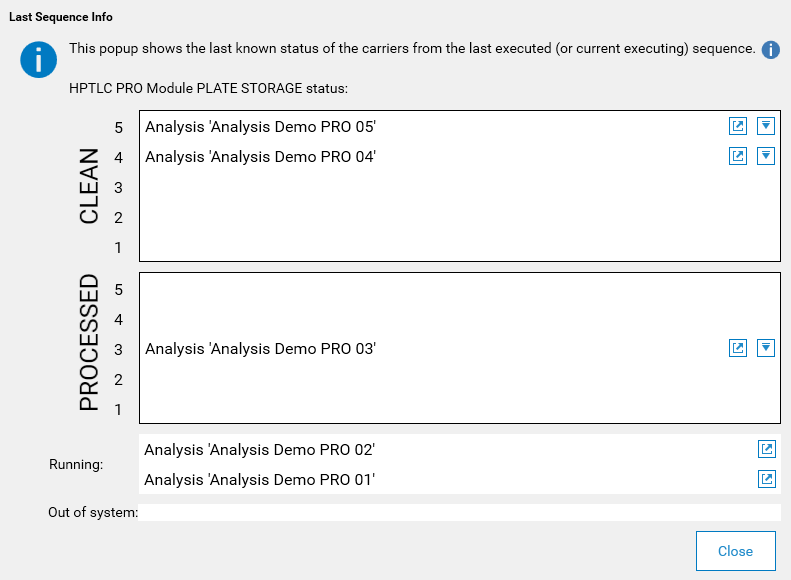
Show the state of the carriers of the last executed sequence if no sequence is currently executed.
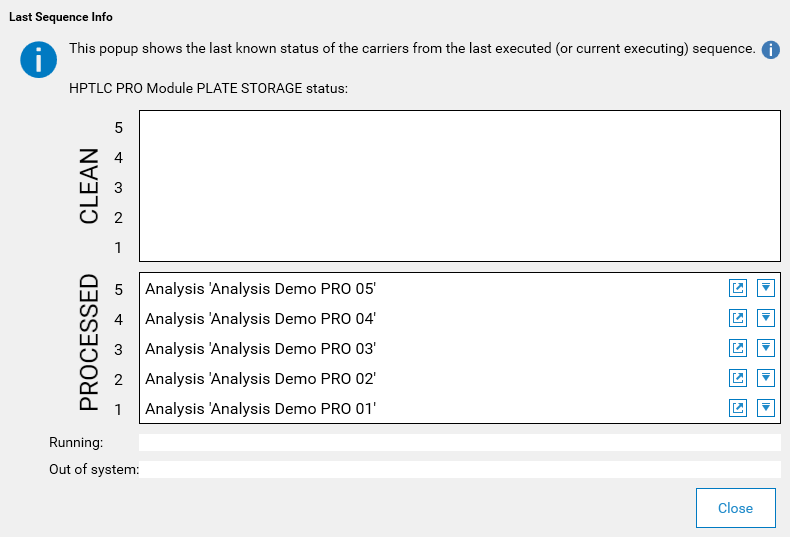
Note
This information does not necessarily correspond to the reality if some manual operations were done on the HPTLC PRO SYSTEM e.g. when the carriers are retrieved from the HPTLC PRO Module PLATE STORAGE.
For each run, some buttons may be visible:
 Will open the corresponding analysis
Will open the corresponding analysis Eject the carrier of the run: the carrier will be placed on the conveyor of the HPTLC PRO Module PLATE STORAGE as soon as possible, then the user should remove it:
Eject the carrier of the run: the carrier will be placed on the conveyor of the HPTLC PRO Module PLATE STORAGE as soon as possible, then the user should remove it: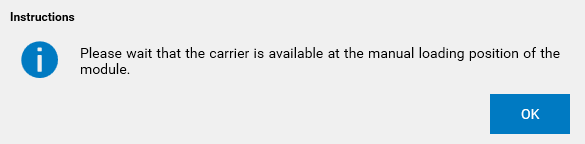
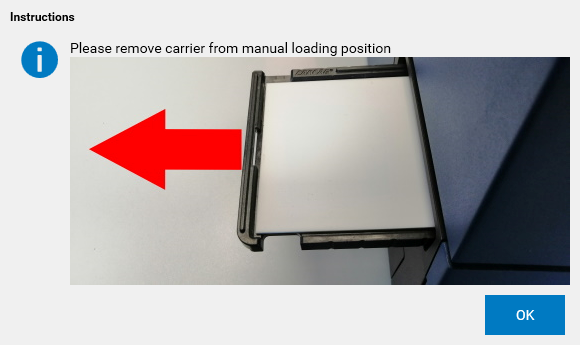
Important
Use this eject function instead of opening the door directly, as opening the door causes errors if the HPTLC PRO Module PLATE STORAGE is performing other operations.