Scheduling backup
Start the visionCATSbackupTool.exe in the visionCATS folder.
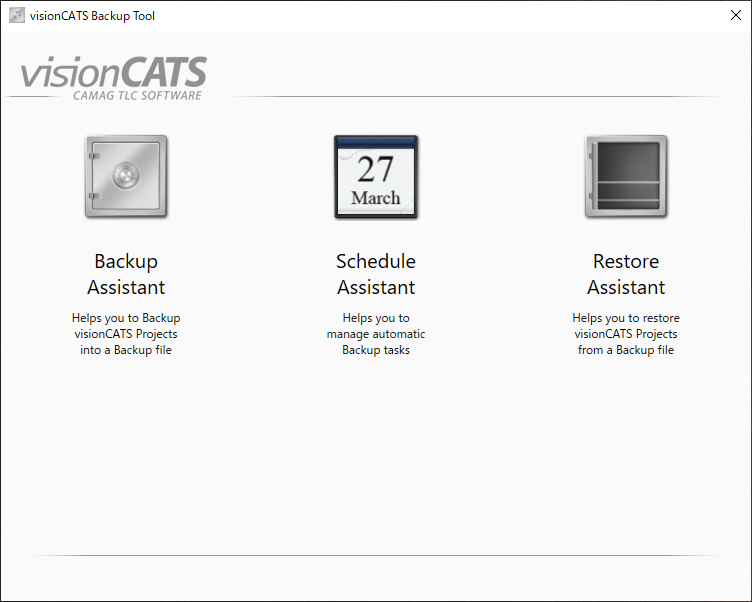
Choose Schedule Assistant
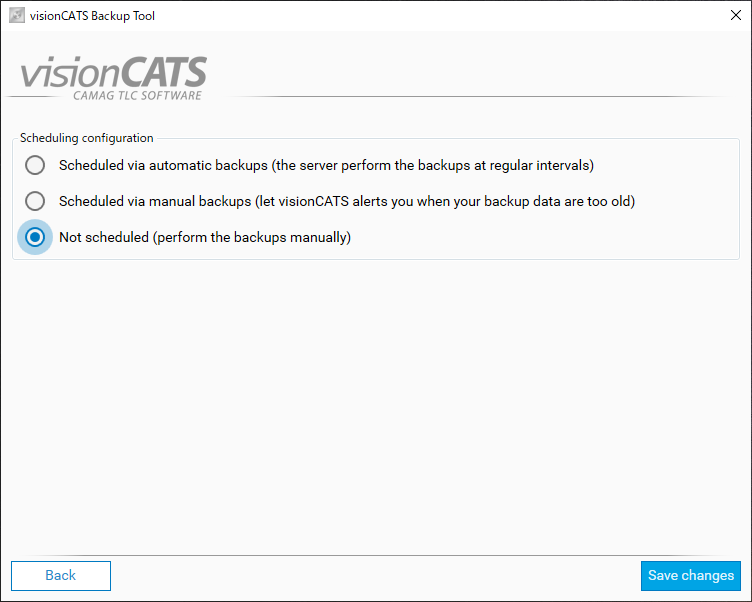
By default, no backup is scheduled. When one of the two Scheduled options is activated, the visionCATS’s server performs a verification every hour (it therefore needs to be running) to check if the last backup done is late. If it’s late, the Scheduled via automatic backups will perform the backup automatically and directly. The Scheduled via manual backups will display a warning when you open a visionCATS client, and you’ll have to perform a manual backup. In both cases, visionCATS offers many usual scheduling configuration options you have to configure, based on the following constraints:
Performing a backup may require some time, may consume CPU power and perform many hard drive operations or network accesses (when storing the backups on a remote folder). We recommend you to select a time outside the working hours.
Configure an appropriate frequency of backups. A higher frequency will reduce the potential data loss but will reduce your ability to restore a backup from a specific date, depending on the number of backups kept.
ZIP backup is the easiest way for handling backup files.
Performing plain folder backups gives you the possibility to use an external tool to make differential backup. It isn’t recommend to use it otherwise, as it will take more space.
Automatic backup
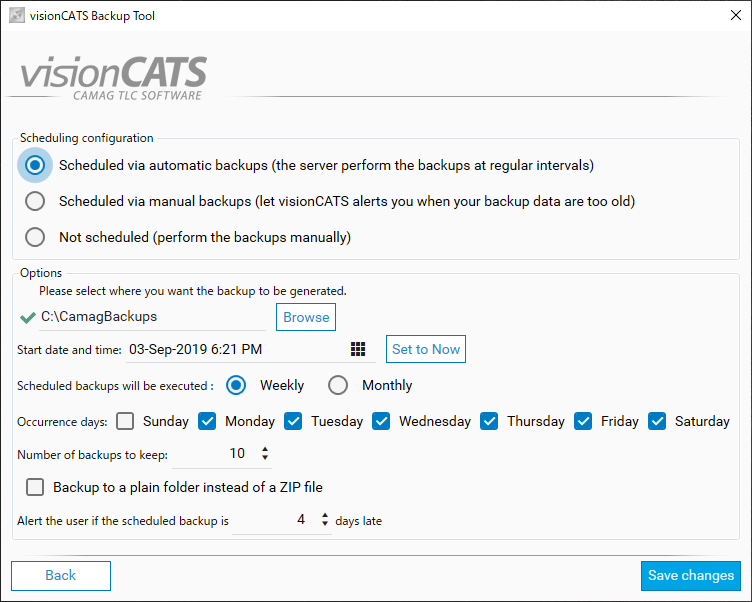
With automatic backup, your data will be backed up automatically, at the frequency of your choice (set in the Options) and in the folder of your choice.
If you need a plain folder backup, check the box.
Warning
The backups will be done by using the Local System account (account user by the visionCATS server by default). Your current user account often doesn’t have the same rights, that’s why a check of the folder is automatically done by the server itself to indicate whether the desired destination folder is valid or not.
For more information about saving backup on a network share, see Configure network share for scheduled backup
Manual backup
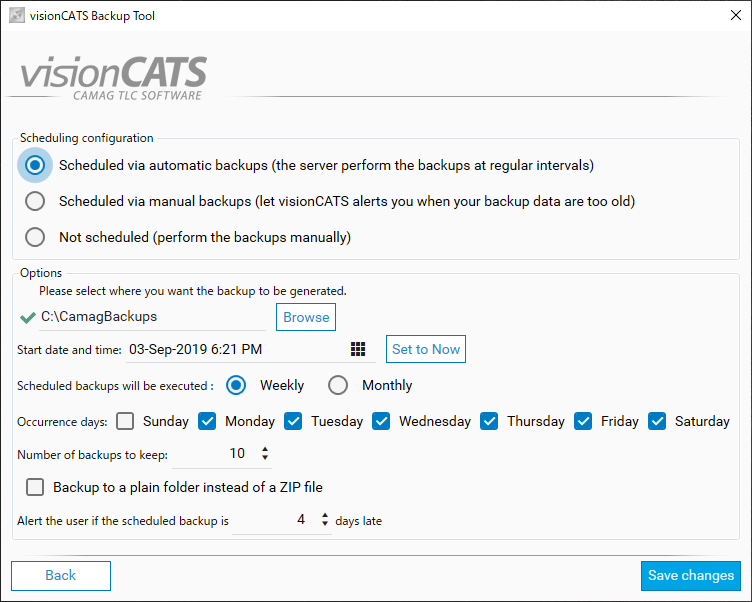
If you prefer to do the backup manually, it is possible to set the scheduler to remind you when you didn’t made a backup recently.
Warning
The backups will be done by using the Local System account (account user by the visionCATS server by default). Your current user account often doesn’t have the same rights, that’s why a check of the folder is automatically done by the server itself to indicate whether the desired destination folder is valid or not.