Global Lists Editor
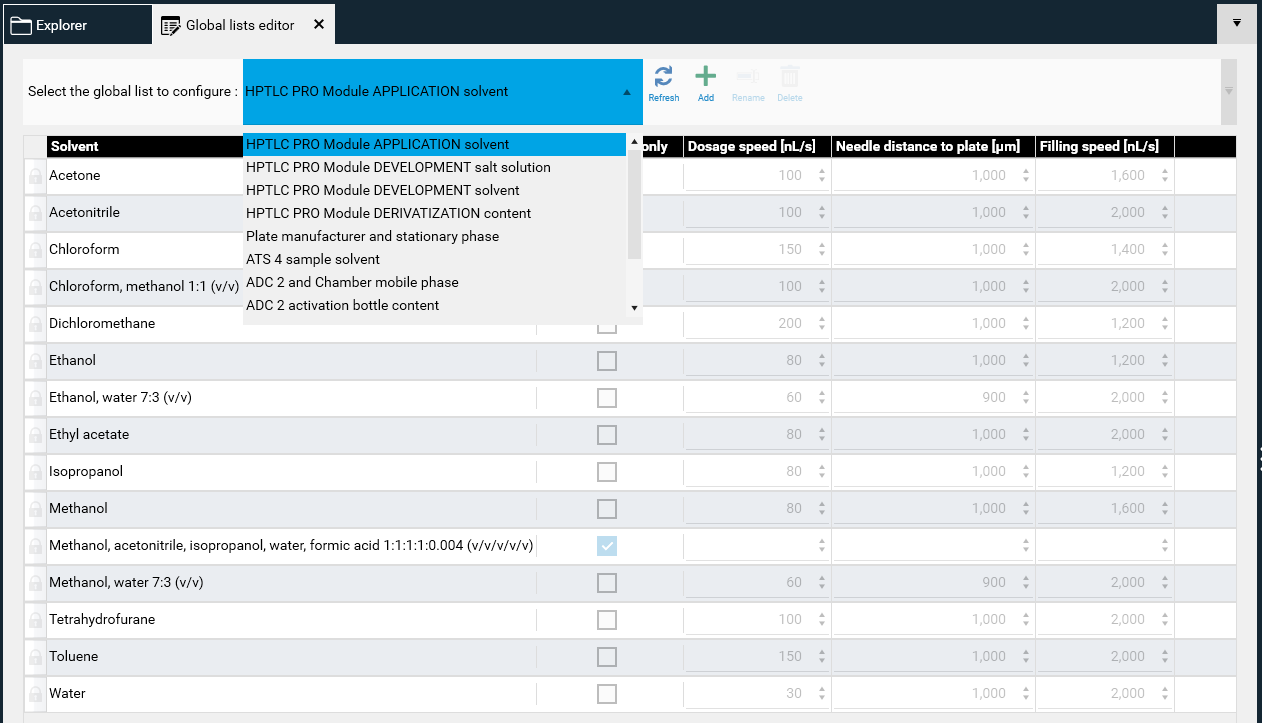
The editor contains the new lists for HPTLC PRO Modules, and the previously available lists of the other instruments:
CAMAG® HPTLC PRO Module APPLICATION sample solvent, corresponding to the Sample solvent type in HPTLC PRO Module APPLICATION step parameters
CAMAG® HPTLC PRO Module DEVELOPMENT salt solution, corresponding to activation salt solution in HPTLC PRO Module DEVELOPMENT step parameters
HPTLC PRO Module DEVELOPMENT solvent, corresponding to development, pre-conditioning and/or conditioning solvents in HPTLC PRO Module DEVELOPMENT step parameters
CAMAG® HPTLC PRO Module DERIVATIZATION solvent, corresponding to reagents and cleaning solvents in HPTLC PRO Module DERIVATIZATION step parameters
Plate manufacturer and stationary phase
ATS 4 sample solvent (read only)
ADC 2 and Chamber mobile phase
ADC 2 activation bottle content
AMD 2 solvent name
AMD 2 solvent manufacturer
AMD 2 solvent grade
Note
The lists are of two type: either simple name list or set of parameters specific to each solvent or solution. For the set of parameters type, the one recommend by CAMAG are read only. Also, the parameters columns of each list is fixed.
For example, when Acetone is selected as HPTLC PRO Module APPLICATION sample solvent the corresponding Dosage speed, Needle distance to plate and Filling speed are automatically applied in HPTLC PRO Module APPLICATION step parameters:

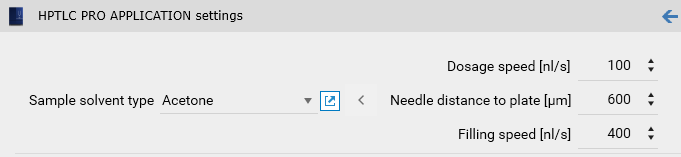
Note
Whenever a global list is used in other place of the software, it is always possible to open directly the editor on the correct list with the  button. It is useful when a new entry is needed while editing parameters.
button. It is useful when a new entry is needed while editing parameters.
Toolbar
 Refresh the display
Refresh the display Create a new entry
Create a new entry Rename the name of the entry
Rename the name of the entry Delete the entry (only possible if unused)
Delete the entry (only possible if unused)