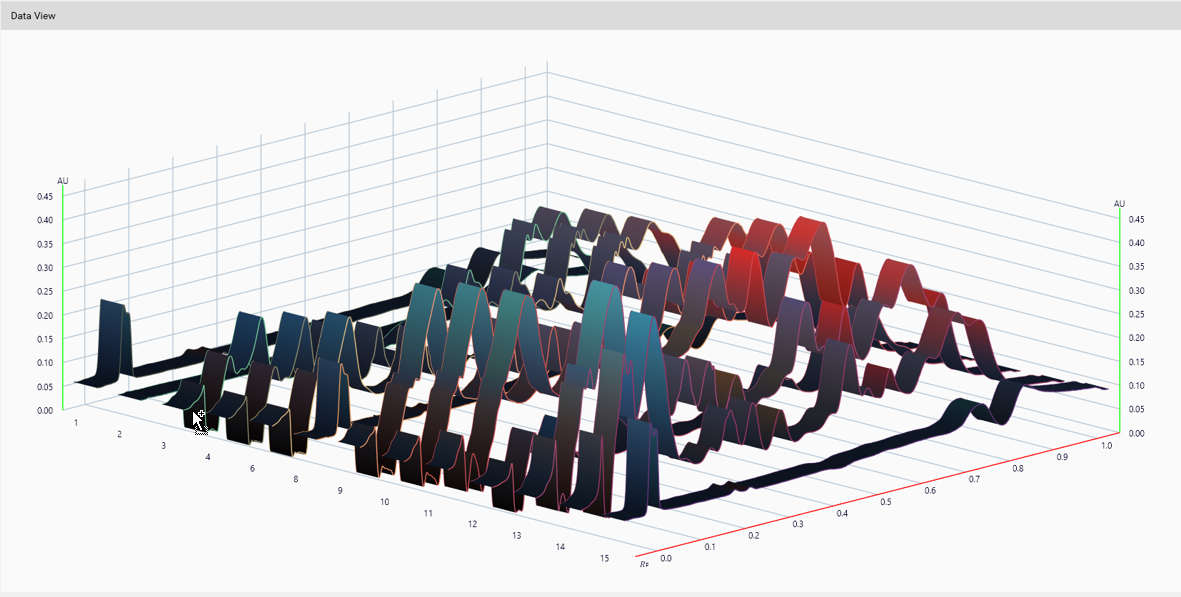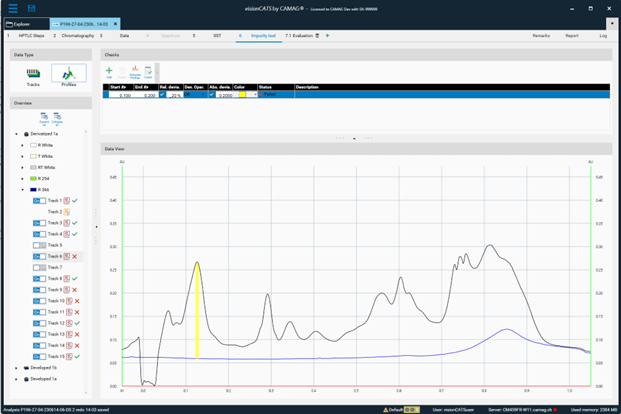Profiles view
The profiles view can be used to test the impurity of the tracks processed by a TLC Visualizer or a TLC Scanner.
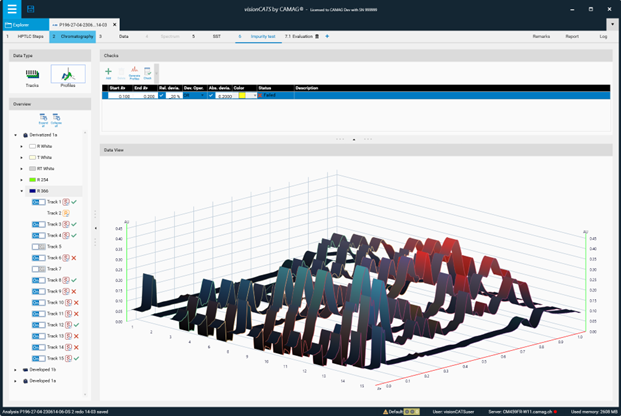
Overview
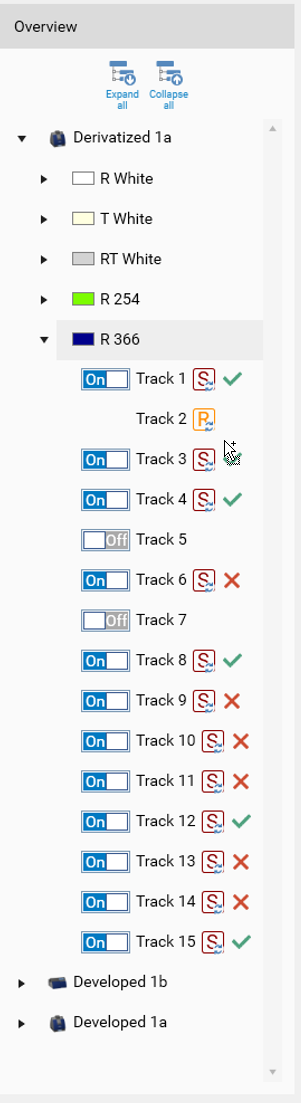
The tree view on the left is used to achieve different goals:
Showing which tracks are set as Samples and which one is the Reference (clicking on it, changes the status)
Showing the result of the calculation for each track
Allow the user to include/exclude some tracks with button
Data View
The Data View section displays the profiles corresponding to the selected Step/Illumination in the Overview.