Evaluation assistant
The evaluation assistant in the Evaluation tab guides the user through the steps necessary to calculate the calibration curve and obtain the results.
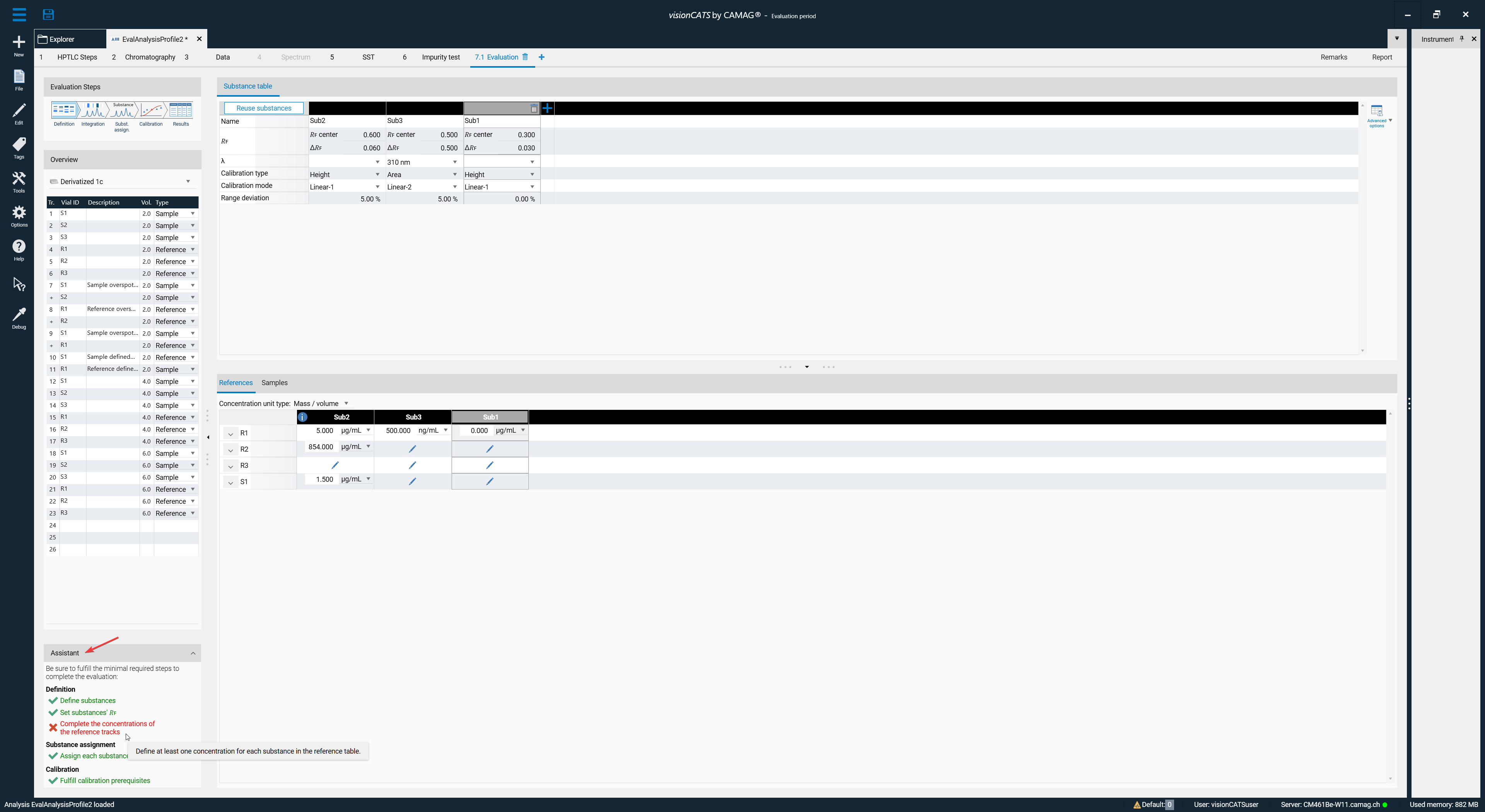
It indicates the progress of each step using four statuses:
 : The item has been completed.
: The item has been completed. : The status of the item is undetermined (refresh the view to update).
: The status of the item is undetermined (refresh the view to update). : The item has not been completed.
: The item has not been completed. : The item has not been completed but is optional.
: The item has not been completed but is optional.
These statuses help you quickly identify the actions needed to complete the evaluation process.